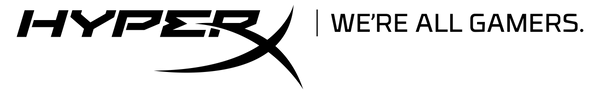How to Clean Your Keycaps
Keycaps, the plastic or rubber coverings that go over the switches on your mechanical keyboard, can accumulate dirt and grime over time. This can really have a negative affect on the look and feel of your keyboard, as well as your typing experience. Giving your Hyperx keycaps a good cleaning on a regular basis can remove all that built-up unpleasantness and keep your keyboard looking and working great.
Here are some steps you can take to clean your keycaps:
Step 1: Unplug your keyboard
Before you start cleaning your keycaps, it's important to unplug your keyboard to prevent any accidental damage to the device.
Step 2: Gather materials
You will need a few basic materials to clean your keycaps: a clean, dry cloth, an all-purpose cleaner or a mild cleaning solution, and a clean, damp cloth. You might also need a keycap puller if your keyboard keycaps are not easy to remove by hand.
Step 3: Remove the keycaps
Most keycaps are removable, using a keycap puller or by simply using your fingers, but some keyboard models may require a different method or special tools. Make sure you refer to the manual of your HyperX keyboard for specific instructions before removing any keycaps!
Step 4: Clean the keycaps
Take your all-purpose cleaner or mild cleaning solution and apply it to a clean, dry cloth. Gently rub the surface of the keycaps with the cloth, being careful not to saturate the caps. If you are using a cleaning solution, it's important to make sure the solution is not too strong, otherwise, it might cause damage to the keycaps or leave a residue.
Step 5: Dry the keycaps
Wipe the keycaps with a clean, damp cloth to remove any remaining cleaner or grime. Be sure to wring out the cloth well so that it's not too wet, as too much moisture can damage the keycaps. Ensure the keycaps are dry completely before reassembling. Do not reassemble if the keycaps still have residue or moisture on them.
Step 6: Reassemble the keyboard
Once the keycaps are dry, you can reassemble the keyboard. Make sure all keycaps are correctly positioned and that they are securely attached.
Step 7: Repeat as needed
Depending on how often you use your keyboard, it may need to be cleaned as often as once a month.
Check out our pudding keycaps here.
Additional tips:
Avoid using abrasive cleaning materials or harsh chemicals, they can damage the keycaps or leave behind residue.
If your keycaps are particularly dirty, you can try using a toothbrush with a mild cleaning solution to gently scrub away the dirt and grime. Avoid scrubbing the lettering where possible.
If your keyboard is made of a hard surface or has a textured surface that can't be cleaned with the above method, you can try using a duster, brush, or vacuum cleaner to remove the dirt.
Keep Your Keycaps Clean:
By keeping your keycaps clean, you can not only breathe new life into your keyboard, but you'll also improve your typing experience! Good, regular cleaning will also help prevent the build-up of bacteria on the key caps. A little bit of regular maintenance can go a long way towards keeping your keyboard in top shape!