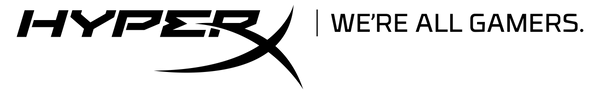The Difference Between Full, TKL, and 60% Keyboards
Keyboards come in full, TKL, 60% sizes, and more... What do all those things mean?
If you’re old enough to remember the humble beginnings of PC gaming, then chances are whatever keyboard you started gaming with came bundled with the family computer. It might blow your mind to know that the standard keyboard is anything but standard, and that typing input comes in many different shapes and sizes.
The rise of serious gaming also led to a resurgence of mechanical keyboards. But, in a new twist, professional gamers and typists alike started looking for multiple layouts and form factors. Nowadays, it’s not enough just to look for a keyboard, now you’ll have options like Full-size, TKL, 60%, and even more exotic keyboards in the market. It might all be a bit overwhelming, so we want to break down some of the distinctions between the most popular variants. We’re going to help explain the differences between Full, TKL, and 60% keyboards.
Full-size Keyboards (AKA 100%)
As the name suggests, this is the default layout that people think of when it comes to buying a keyboard. Full-size gaming keyboards have more than 100 keys (between 104 and 108 depending on the region and Function key layouts). They feature the full alphanumeric type pad, a number pad on the right side, and in between a cluster of navigational keys including the classic arrow cursors which no-one uses anymore while gaming unless they never stopped playing the original DOOM. (Also the Scroll Lock key. To keep your scrolls all locked up).
These keyboards are useful for people who both type and work with numbers a lot, with a nice chunky numpad for all those spreadsheet, accounting, and data entry jobs. They’re also nice for fans of more complex simulation games, like ARMA, or flight sims like Elite Dangerous, because the huge number of keys gives you a shortcut for every possible command. Most HyperX keyboards are Full-size, and the Alloy Elite 2 and Alloy Core RGB also feature additional media controls buttons, if you want to easily start and stop music while gaming.
 The HyperX Alloy Elite 2
The HyperX Alloy Elite 2
Tenkeyless or TKL (AKA 80%)
Again, the sharp-eyed among you may notice the name gives the game away, however it’s actually a little bit more complicated. You might think the ten keys it refers to is the number pad (0-9), however, that entire section is gone, including the operator keys, which you may have noticed, is more than just ten keys! *Professor Frink voice* That’s actually because the “tenkeyless” refers to the fact that the keyboard doesn’t have the portion of the keyboard that is set up like the “ten key adding machine”, not that there are ten fewer keys.
In fact, TKL keyboards only have around 87-88 keys, just the alphanumeric block, the navigational cluster, and a row of function keys. These keyboards, like the Alloy Origins Core, are for gamers who are cool with ditching the numpad for additional space on the desktop. They’re well-suited to FPS, MMO, MOBA or any other competitive games that don’t have sim elements, like Valorant or Apex. More desk space can be good for those set up with smaller battle stations, or if you just need the extra table real estate because you’re the kind of player that uses a lower DPI setting and makes a lot of massive mouse sweeps.

The HyperX Alloy Origins Core
60% Keyboards
This keyboard layout is even more of a minimalist’s dream. If you feel like all you ever need out of a keyboard is the ability to type the alphabet, and you appreciate simple, elegant design, then you might want to consider a 60%. This keyboard ditches all the key groups other than the alphanumeric block, even the function key row at the top. Most 60% keyboards also shave off any shell casing around the edges, giving you a tightly cropped, lean, mean, input machine. Take the Alloy Origins 60 for example. It's a petite, form factor 60% keyboard that looks both sleek and minimalistic!
If you want to stay extra portable, or only really need WASD to keep at the top of your game, then a 60% keyboard might be for you. With their tiny footprint, you’ll create even more desk space for your mouse, or perhaps, you’ll be able to more easily position everything to give you the most ergonomic posture while at your PC. (Quick! Posture check!) This is pretty much as small as you can go without losing basic functionality, like being able to type numbers without having to use a combination of keys.

The HyperX Alloy Origins 60
Of course, one of the big benefits of mechanical keyboards as an input device is that they’re customizable and moddable to your own preferences. More exotic and eclectic setups like75% and 65% exist (we're looking at you, Alloy Origins 65). Maybe you feel like you’d game best with a micro keypad that’s just WASD and the space key. You’re free to roll how you please. Just don’t expect us to hold 'nades or heals for you.
___
This article was originally published 14/12/2022 and featured here on the All Gamers blog. It has been edited and updated for clarity, and localised.
About HyperX
For 20 years, HyperX’s mission has been to develop gaming solutions for every type of gamer and the company is consistently recognized for delivering products that provide superior comfort, aesthetics, performance, and reliability. Under the tagline of “WE’RE ALL GAMERS,” HyperX gaming headsets, keyboards, mice, USB microphones, and console accessories are the choice of everyday gamers as well as celebrity ambassadors, pro gamers, tech enthusiasts, and overclockers worldwide because they meet the most stringent product specifications and are built with best-in-class components. For more information, please go to www.hyperx.com.
About HP
HP Inc. creates technology that makes life better for everyone, everywhere. Through our product and service portfolio of personal systems, printers, and 3D printing solutions, we engineer experiences that amaze. More information about HP Inc. is available at https://www.hp.com.
# # #
HyperX and the HyperX logo are registered trademarks or trademarks of HP Inc.in the U.S. and/or other countries. All registered trademarks and trademarks are property of their respective owners.