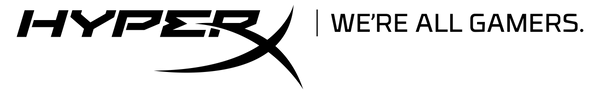What is Keyboard Ghosting?
What is keyboard ghosting?
Keyboard ghosting is a phenomenon that occurs when a keyboard is unable to register key presses because it can't process them fast enough. In other words, when you press multiple keys at the same time, some of them may not register, resulting in unexpected behaviour. This can be frustrating for users, especially when playing games or typing quickly.

Key Rollover
Key rollover is the number of keys that will register if you press them simultaneously. Keyboards will usually state that they have one of two types of key rollover – a defined number of key rollover (2-keyrollover, 6-key rollover, 10-key rollover, etc) and n-key rollover, or NKRO. (Where N is equal to any number of keys, or in other words, “all keys”.)
Let’s say your keyboard has 4-key rollover. What that means is while you have 4 keys pressed simultaneously, the keyboard won’t register any new keys being pressed. It will only recognize a maximum of 4 different simultaneous keypresses. Those keypress inputs that were lost because they exceeded the defined rollover are commonly known as “keyboard ghosting”. There are some edge cases that can also come into play, but this should give you a good high-level understanding of the concept.
Causes
One of the main causes of keyboard ghosting, or unrecognized inputs, is a low threshold of key rollover. Many budget keyboards only support 2-key rollover, which means that only two keys can be pressed at the same time. Some high-end gaming keyboards, on the other hand, support 6-key rollover and more.
At HyperX, all our keyboards support more than 2-key rollover. For example, the HyperX Alloy Core RGB is a membrane keyboard that supports 6-key rollover. If you feel like you’d need more than that, every model in the HyperX Alloy Origins mechanical keyboard family supports NKRO.

Which keyboards are more prone to ghosting?
Keyboard cost is probably the biggest commonality in keyboard ghosting. Since there is a cost associated with reliably detecting multiple simultaneous keypresses, keyboards on the cheaper end of the spectrum will often cut this feature out. While not preventing ghosting specifically, mechanical switches typically provide more tactile feedback, which makes it easier for the user to recognize when a key is pressed. This prevents situations where a user might think ghosting has occurred when it’s simply a case of the key not being fully pressed.
Avoiding Keyboard Ghosting
In most situations, being ghosted isn’t enjoyable and this is still the case when it comes to keyboard ghosting. To avoid ghosting, it's important to choose a keyboard that supports n-key rollover, as well as one that features high-quality mechanical switches that provide crisp, defined keypresses. Additionally, you can use keyboard software to customize keyboard functionality and make sure that your keyboard is set up to register multiple key presses correctly. You can also create macros, so if you know that part of your workday routine often involves hitting a certain 3 or 4 keystroke combination (for example, the keypress sequence you’d use to output this symbol: ™) you can create a macro with delays built in to make one keypress accurately replace many.

Check out the range of HyperX Alloy Keyboards
To sum it all up, keyboard ghosting is a phenomenon that occurs when a keyboard’s design makes it unable to register all the key presses when keys are pressed simultaneously. It also occurs when a keyboard’s low-quality switches don’t register a keypress. To prevent yourself from being ghosted by your keyboard while you’re gaming or typing, choose a keyboard that can support a high number of simultaneous key presses, or even NKRO, and has high-quality mechanical switches that have defined keypresses. Additionally, you can utilize keyboard software to set up macros or ensure that your keyboard is set up to register multiple key presses correctly.